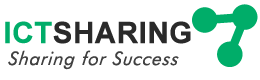Khi nhúng hàm $(document).ready vào blade trong laravel mãi vẫn không thể chạy được mà không biết lý do vì sao.
Bài này sẽ hướng dẫn các bạn cách làm việc với các file và javascript trong laravel 5.7
Cho file Jquery Script:
<script src="{!!url('/js/jquery.min.js')!!}"></script>
Cho phần nội dung:
@extends('layouts.app')
@section ('content')
Settings main page
<script type="text/javascript">
$(document).ready(function() {
alert("Settings page was loaded");
});
</script>
@endsection
Thay vì tạo scripting trong phần nội dung, cách tốt hơn và chuyên nghiệp hơn là tạo một phần khác để tạo kịch bản trong app.blade.php
Bình thường mình làm theo cách sau:
<html>
<head>
@yield('page-style-files')
</head>
<body>
<div class="wrapper">
@yield('content')
</div>
</body>
@yield('page-js-files')
@yield('page-js-script')
<html>
Ví dụ các trang nhánh sẽ như sau:
@extends('layouts.app')
@section ('content')
Settings main page
@endsection
@section('page-style-files')
<link href="....css" />
@stop
@section('page-js-files')
<script src=".....js"></script>
@stop
@section('page-js-script')
<script type="text/javascript">
$(document).ready(function() {
alert("hello ictsharing.com");
});
</script>
@stop